
Managing multiple machines was once the domain of niche gadgets like KVM switches. But now that tablets, phones, and even TVs are full-fledged computers, you might want to use that keyboard and mouse on a lot of devices at once.
Enter the multiple-machine input category. These keyboards and mice have been designed specifically for switching between two or more computers, tablets, phones, et cetera, with either Bluetooth or USB-based wireless. Sometimes both at once!
Logitech has been perfecting this tech—most of the mice and keyboards they’ve released in the last few years have been capable of switching between multiple devices, and its FLOW software is particularly neat. But there are a few other options as well.
Update, 6/28/22: Removed previous options that were no longer available and updated with no budget picks. Added table of contents.
The Best Budget Multi-Device Keyboard: iClever Bluetooth
The Best Budget Multi-Device Mouse: iClever MD165 Mouse
The Best Premium Multi-Device Keyboard: Logitech K780
The Best Premium Multi-Device Keyboard: Logitech MX Master 3
The Best Mobile Multi-Device Keyboard: Logitech K380
The Best Mobile Multi-Device Mouse: Logitech Triathlon M720
The Best Multi-Device Keyboard for Gamers: Corsair K83
The Best Multi-Device Mouse for Gamers: Logitech G603
The Best Budget Multi-Device Keyboard: iClever Bluetooth

This multi-device keyboard from iClever is a pretty obvious clone of earlier Apple Magic keyboards. But for the price, it’s the cheapest option you can find from a reliable manufacturer. The compact layout is designed to work well with PCs and mobile devices. The keyboard can switch between three saved Bluetooth connections with the easy-to-spot 1, 2, or 3 keys. Its rechargeable battery should last for weeks, and the numpad and symbols for both Windows and macOS on the keys are nice touches.
iClever BK10 Bluetooth Keyboard
The design is a bit derivative, but this keyboard connects to three different Bluetooth PCs, phones, or tablets at once, switching between them with dedicated keys. Nice.
The Best Budget Multi-Device Mouse: iClever MD165 Mouse

To call the iClever MD165 bland would be an understatement. Even the name is forgettable. But at this price, fancy looks aren’t something to expect. Instead you get what counts: a rechargeable battery, USB-C port for recharging, a USB-A dongle, and the ability to switch between three devices over either the wireless dongle or Bluetooth. The only real complaint to be had at this price is that the device switch button is on the bottom of the mouse. But you’ll find that same inconvenience on some premium mice too.
iClever MD165 Mouse
If all you care about is the ability to switch between devices easily, you can't ask for a better mouse at this price.
The Best Premium Multi-Device Keyboard: Logitech K780

If you want to get serious about multi-device functionality on your desk, we like Logitech’s mid-range K780. There are bigger and more expensive options in the company’s stable, but this one includes a handy shelf for your phone or tablet, long and strong enough to handle the biggest, heaviest tablets. Dedicated device swap buttons make switching easy, but it’s also compatible with Logitech FLOW for macOS and Windows, allowing seamless switching from one screen to another. It works on up to three devices, using either Bluetooth or Logitech’s Unifying USB receiver.
Logitech K780 Multi-Device Wireless Keyboard for Computer, Phone and Tablet – FLOW Cross-Computer Control Compatible
The K780 keyboard includes a long tray for holding phones and tablets, works with three USB or Bluetooth devices at once, and is compatible with Logitech's FLOW software.
The Best Premium Multi-Device Keyboard: Logitech MX Master 3

Logitech’s top-of-the-line mouse has mastery of multiple devices built right in. In addition to its super-comfy design, ball bearing scroll wheel, thumbwheel, and improved wheel buttons, and dual Bluetooth/USB wireless, it works with Logitech FLOW on macOS and Windows. The latest revision recharges via USB-C, a very welcome addition. Note that most of these features are also available on the more ergonomic MX Vertical mouse and MX Ergo trackball. All three of these designs are discounted pretty frequently, so keep an eye out for the sale if the high price puts you off.
Logitech MX Master 3 Advanced Wireless Mouse, Ultrafast Scrolling, Ergonomic, 4000 DPI, Customization, USB-C, Bluetooth, USB, Apple Mac, Microsoft PC Windows, Linux, iPad - Graphite
The MX Master 3 is a phenomenal mouse on its own merits, but it can also connect to three USB or Bluetooth devices at once, and use Logitech's FLOW software.
The Best Mobile Multi-Device Keyboard: Logitech K380

If you want a way to control your laptop, tablet, and mouse all at once, and space in your bag is at a premium, the tiny K380 will be your new best friend. This compact design is a lot like the Apple Magic Keyboard, but thinner with better key travel. It can switch between three Bluetooth devices on the fly, and yes, it’s also compatible with Logitech FLOW if you’re using it with multiple macOS or Windows machines.
Logitech K380 Multi-Device Bluetooth Keyboard – Windows, Mac, Chrome OS, Android, iPad, iPhone, Apple TV Compatible – with Flow Cross-Computer Control and Easy-Switch up to 3 Devices – Dark Grey
Logitech's most compact FLOW keyboard can fit into almost any laptop or tablet bag, and works with up to three gadgets at once.
The Best Mobile Multi-Device Mouse: Logitech Triathlon M720

This little guy is my favorite travel mouse. It’s not especially small, but it lasts for literally years on a single AA battery, and it’s as comfy as most desktop mice thanks to a curvy body with grippy plastic. Bluetooth and USB-based wireless mean it’ll work with any PC, tablet, or mobile device, and the switch button on the top makes the M720 it the easiest multi-device mouse in Logitech’s lineup. If you use it with desktops and laptops, it’s also compatible with FLOW.
Logitech M720 Triathalon Multi-Device Wireless Mouse – Easily Move Text, Images and Files Between 3 Windows and Apple Mac Computers Paired with Bluetooth or USB, Hyper-Fast Scrolling, Black
The M720 lasts basically forever on just one AA battery, and plays nice with up to three devices at once.
The Best Multi-Device Keyboard for Gamers: Corsair K83
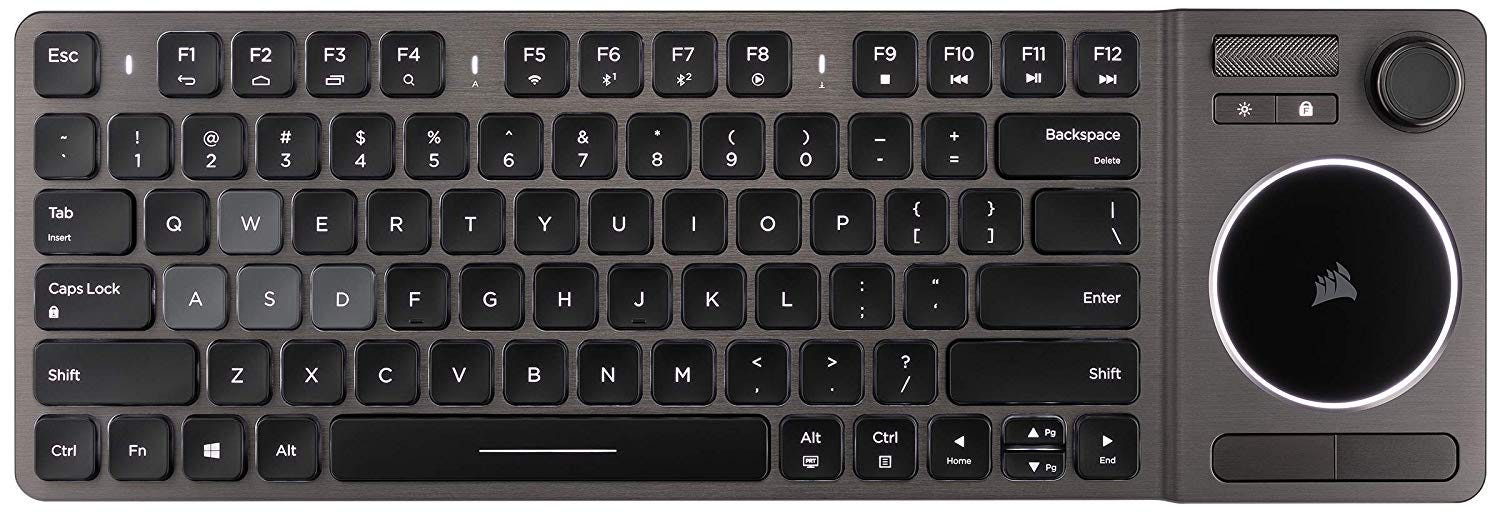
Gaming keyboards are hard to find in wireless form and even harder to find with multi-device support. But Corsair’s K83 packs both Bluetooth and a USB dongle, so it’ll work with two different machines if you’re using those specific connections, with switches built into the F5, F6, and F7 keys. The Layout packs a touchpad, dedicated volume wheel, and built-in thumbstick, the better to use for couch-based gaming on your game console or home theater PC. One USB dongle and two Bluetooth function buttons mean it works with up to three devices at once.
Corsair K83 Wireless Keyboard - Bluetooth and USB - Works w/ PC, Smart TV, Streaming Box - Backlit LED
Corsair's media keyboard includes a built-in thumbstick, plus wireless USB and Bluetooth connections.
The Best Multi-Device Mouse for Gamers: Logitech G603

I’m a bit biased because I have something of a love affair with this mouse. But in addition to being a super-comfy “shooter” mouse that’s practically unkillable in terms of battery life, the G603 also works with either USB or Bluetooth, with a quick swapping option via a button underneath. Note that, although this is a Logitech mouse, it doesn’t work with the company’s Unifying USB receiver or FLOW: it has its own dedicated low-latency wireless dongle, and programmed key bindings don’t work over Bluetooth.
Logitech G603 LIGHTSPEED Wireless Gaming Mouse, HERO 12K Sensor, 12,000 DPI, Lightweight, 6 Programmable Buttons, 500h Battery Life, On-Board Memory, PC/Mac - Black
Logitech's G603 is fantastic in general, but one of its tricks is working with both a USB and Bluetooth connection.

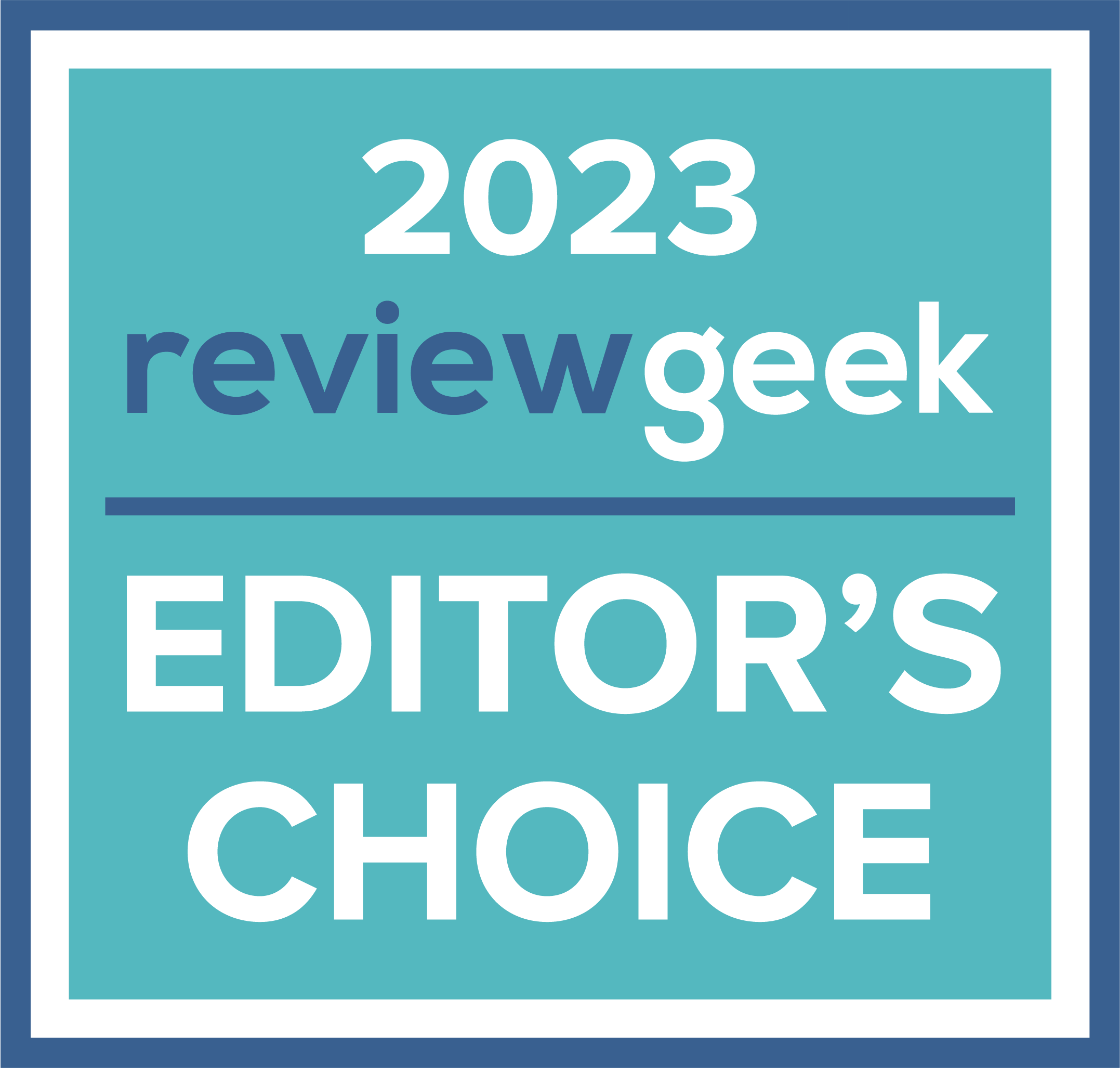
 Michael Crider
Michael Crider















