
Planning a trip can be complicated, and juggling flight reservations and hotel bookings are often only the start of it. Fortunately, there are apps out there to take the stress out of things. Here’s the best of the bunch to help make trip planning painless.
Update, 8/18/21: Verified all picks for accuracy. Replaced two outdated picks (Triphobo and Tripcase) with two better and more current options (Kayak and TripAdvisor. Added a note about Google Trips. Various formatting changes to match the current site style.
Whether you’re planning a business trip or a vacation to get away from the office and enjoy some relaxation, these apps have features that make trip planning easy—from tracking your flights to suggesting local sights. These apps are available for both iOS and Android devices; they are all free to use, though some offer premium tier perks as well.
A Quick Note About Google Trips
Best Overall: TripIt
For Vacations and Business Trips: Sygic Travel Trip Planner
For Road Trips: Roadtrippers
Plentiful Transportation Options: Kayak
Travel Guidance, Forums, and More: TripAdvisor
A Quick Note About Google Trips
Google used to have a terrific app for trip planning—Google Trips—full of resources for finding local restaurants, things to do, day plans, and more. It would even automatically gather your travel reservations from Gmail (without any effort on your part) and organize all of your data and plans into a centralized place. It was a fantastic app that made the planning side of traveling a breeze, but Google gave it the boot a few years back.
Now, in its stead, is Google Travel. Though only available as a website, Google Travel offers up many of these features; we do wish Google would create dedicated apps for it, however. Still, Travel has a variety of tabs on the page for exploring, finding things to do, shopping and booking flights and hotels, or even finding the perfect vacation rental. The page even shows popular destinations with low-cost fares, which is nice to have if you’re an impulse traveler and makes it easy to revisit past trips. Even though it’s not an app, we still recommend checking out Google Travel and all its powerful resources.
Best Overall: TripIt
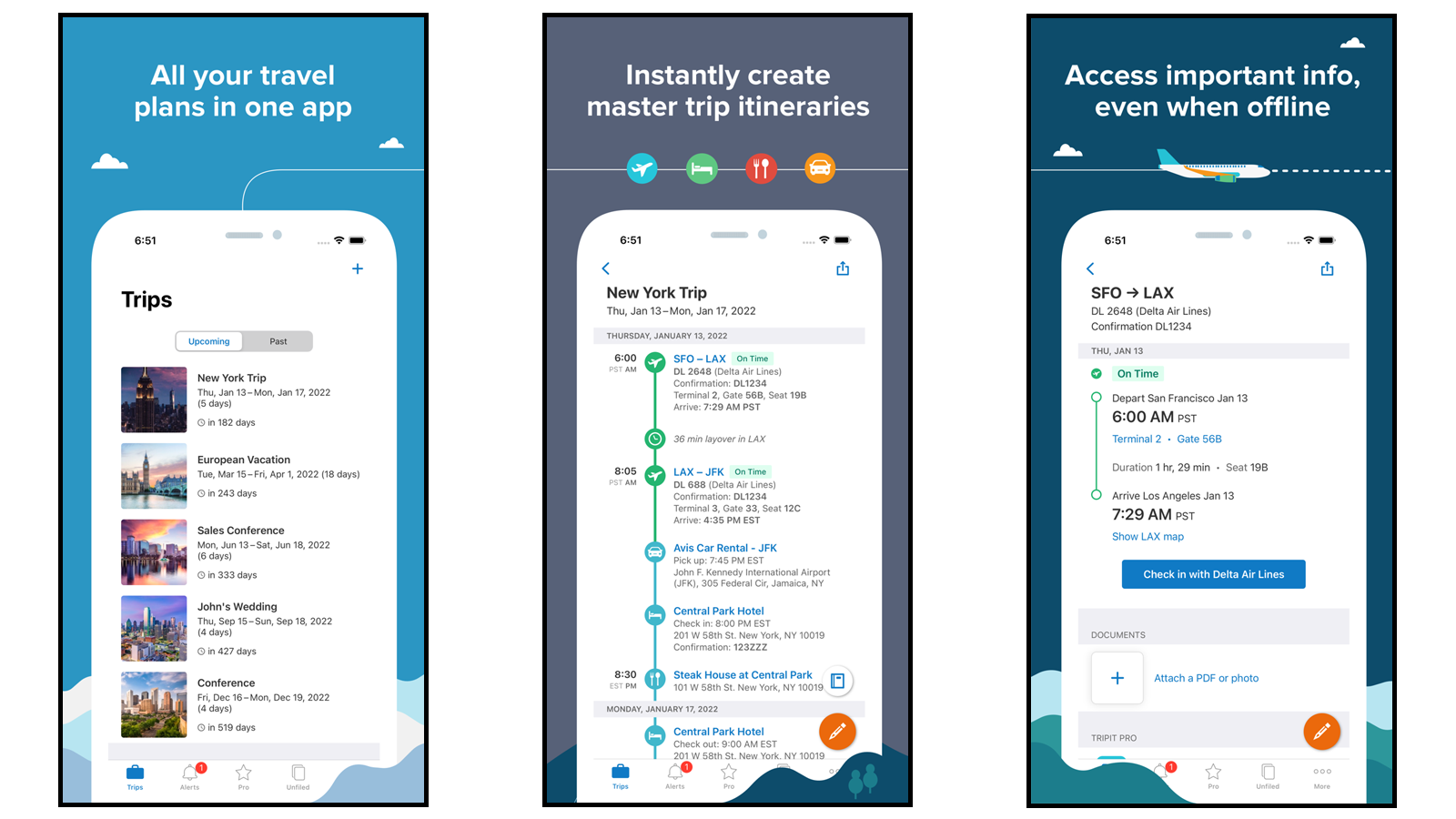
A popular name in the field, TripIt (Free) is straightforward in its execution. All you have to do is forward your travel confirmation emails to the service, and the app instantly creates a travel schedule for you. No more having to piece things together yourself. It’ll tell you exactly when you need to be at your flight gate, when the car is ready to pick up from the rental place, and when you’re good to check in at your hotel. It even keeps on top of your restaurant reservations.
Alongside that, it’s possible to sync TripIt with your calendar so meetings and events like weddings or parties are all included on the schedule too. You hardly have to pay attention to the schedule as the app does all the hard work for you.
The premium service, TripIt Pro ($49/year), provides you with real-time flight alerts, seat tracking, and an alternate flight finder. For most users though, the free app does everything you could need.
For Vacations and Business Trips: Sygic Travel Trip Planner
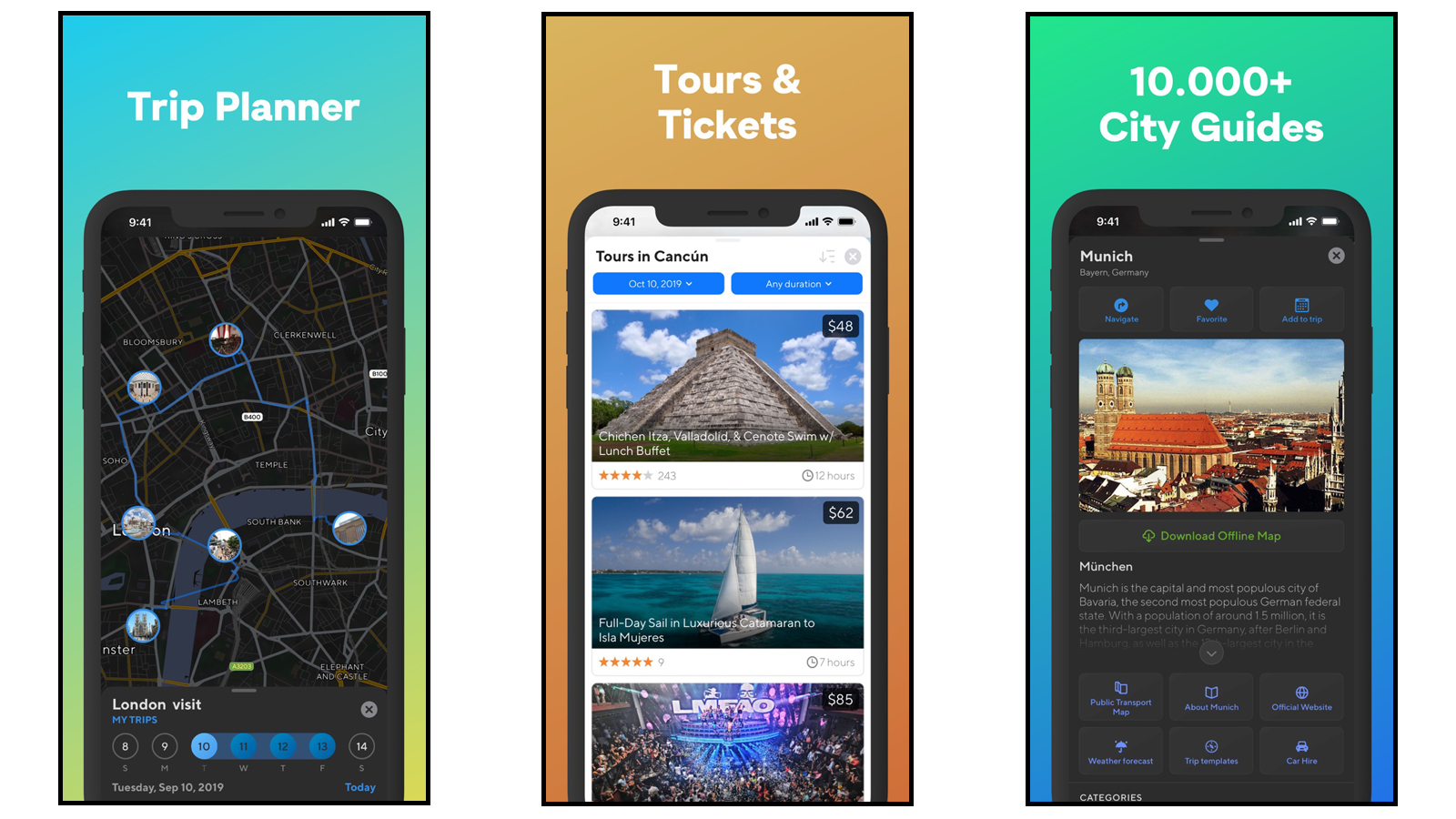
Sygic Travel Trip Planner (Free) is focused on the vacationer market, but it’s also great for business users. It offers information on over 20 million places from famous sights and museums, to parks, cafes, restaurants, and beaches. In each case, photos, operating hours, and other pertinent pieces of information are included.
For the more business-oriented user, offline maps are available through the app’s premium service, as well as an advanced trip planner. The day-to-day itinerary planner gives users estimated travel times and walking distances, so it’s ideal if you’re trying to walk between meetings and other destinations on time.
The app also gives you the option to upgrade to its Premium+ tier ($3.99/month). This unlocks every feature on every device you plan to use your account on, including offline 3D maps, voice navigation, real-time traffic information, real-view navigation, Android Auto and CarPlay connectivity, and a few other small things.
For Road Trips: Roadtrippers
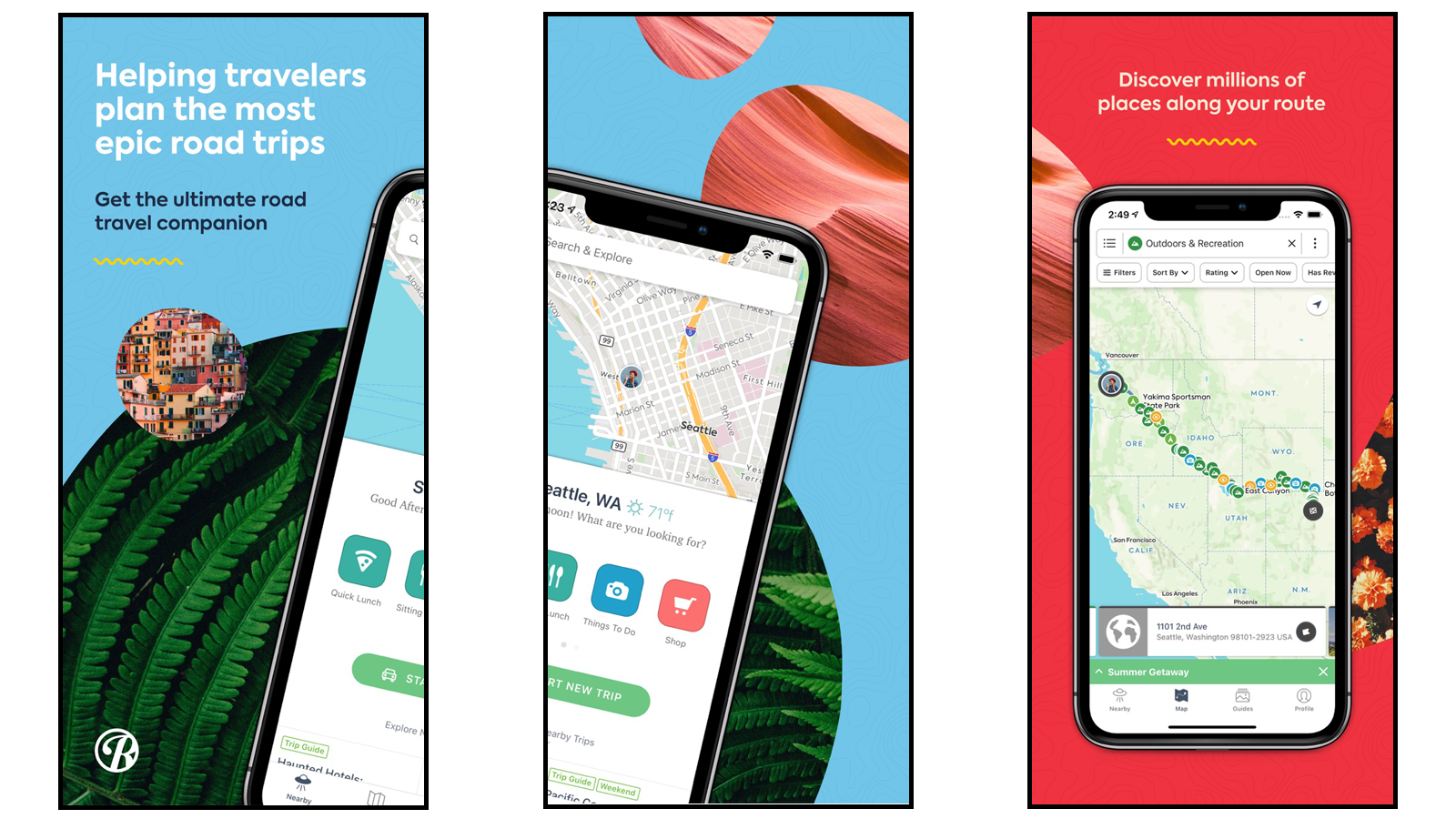
Roadtrippers (Free) is focused on the journey, not just the destination. If you’re driving across the country for a while, odds are you want to stop and smell the roses every once in a while (or maybe smell the World’s Biggest Ball of Twine). That’s the thinking behind the Roadtrippers app, which is all too eager to tell you what’s nearby. As you plot out your itinerary, more suggestions come up so you can find the perfect diner on your drive.
For the avid driver, it’s a neat way to find out more about what’s just off the beaten path and can make a boring business journey far more interesting than usual. It currently works in the USA, Australia, and New Zealand.
You also have the option to upgrade to Roadtrippers Plus ($29.99/year), which removes ads, lets you plan longer trips, supports offline maps, offers live traffic updates, unlocks special deals, and more. It’s a great option for frequent users, though the free version works just fine for most situations.
Plentiful Transportation Options: Kayak
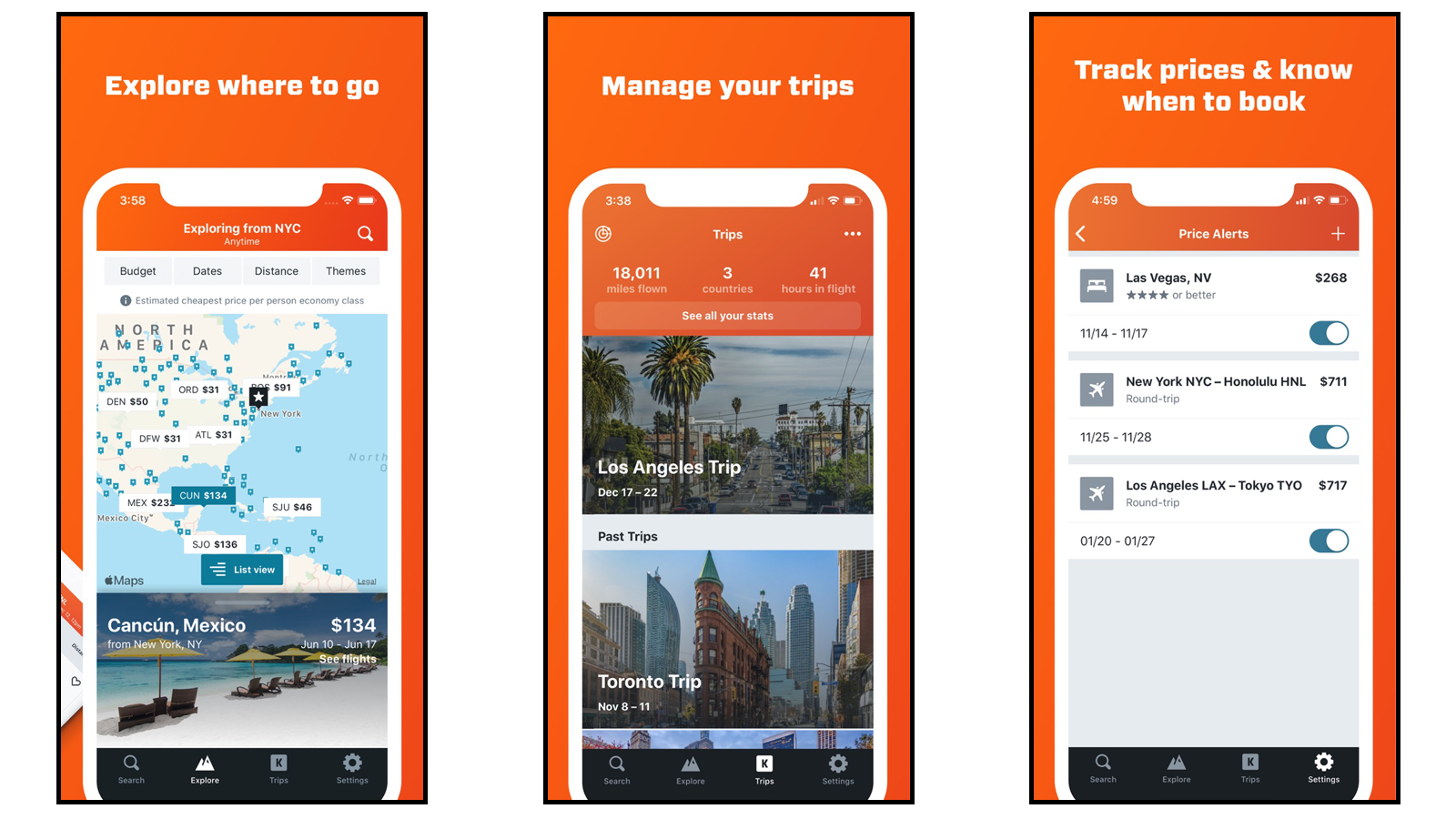
Kayak (Free) is an online travel agency and it excels in finding you great deals on all modes of transportation, though it can also find deals on stays, activities, and travel packages. Simply tell Kayak your preferred modes of transportation—like riding trains, flying or driving a car—and it comes up with all of your options, regardless of where you are, when you want to travel, or what your budget is.
It works just as well for vacationing as it does for business use. It also has a powerful and extensive price comparison tool, plus it offers up a bevy of terrific exclusive deals that can save you a small fortune on your next trip.
The app lets you add tons of filters, centralizes all of your plans, shows up-to-date flight information, tracks prices, and lets you share your plans with friends or family members. It lists hours of operation for suggested experiences along with pricing, available dates, what’s included, duration, and more. An offline view mode is available too for your itinerary when your data connection is flaky.
Travel Guidance, Forums, and More: TripAdvisor
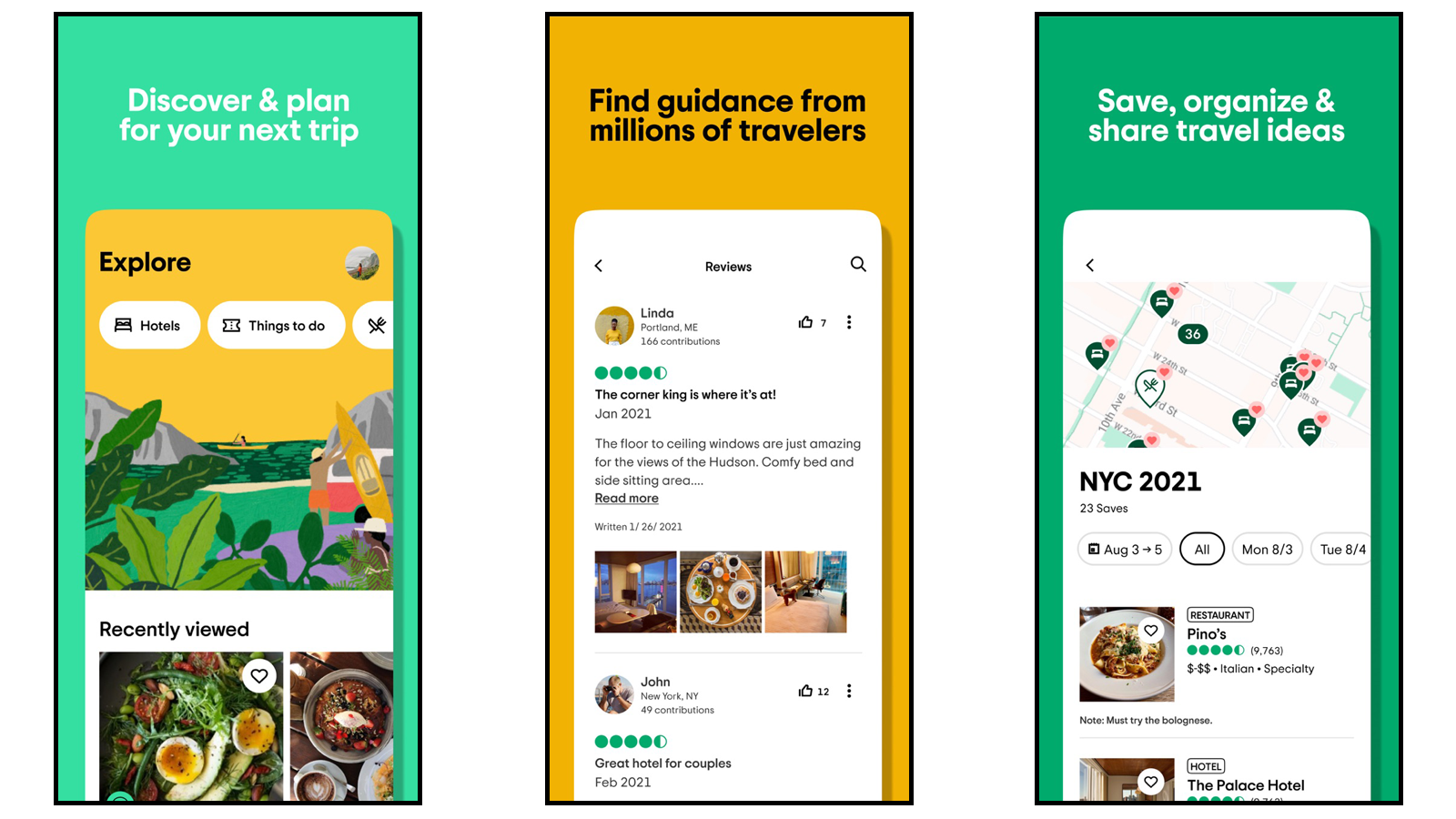
TripAdvisor favors vacations over business travel in its app, and it’s all the more useful for it. The app’s homepage features all kinds of awesome hotels and other vacation rentals, and offers plentiful suggestions for popular destinations, weekend getaways, and everything in between. It also offers dedicated areas for browsing things to do, reserving a table at a restaurant, finding places to shop, and cruises, rental cars, and vacation packages.
The app also offers a community Travel Forum. In it, you can discuss all kinds of travel-related topics and questions with other travelers and locals of the areas you’ll be traveling to. Otherwise, the app makes it easy to book your transportation, stays, and activities with free cancellation, then save and organize them in a central place. You can even share plans with your travel companions.
Are you a regular traveler who likes a few extras? Check out Tripadvisor Plus ($99/year). With this upgrade, you’ll get members-only perks and discounted rates on over 100,000 hotels, experiences, flights, and rental cars. The company says its Plus members save an average of $350 on their first trip, and it even gives you 90 days to try it out or get your money back.

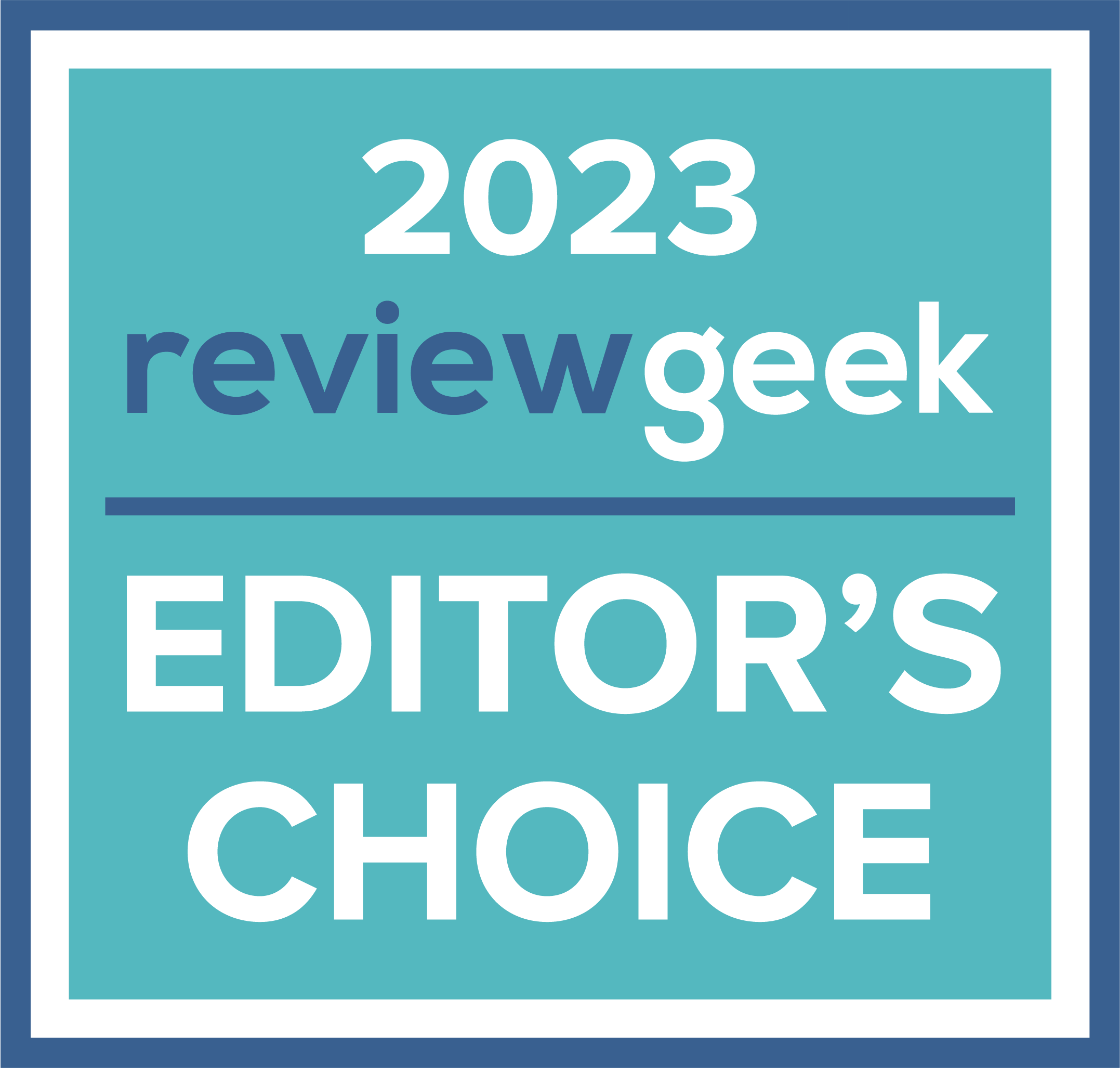
 Jennifer Allen
Jennifer Allen









