
Every product that gets the Apple HomeKit seal of approval has to go through Apple’s MFI Program to be certified and have a custom encryption co-processor in its hardware. Because of this, the number of HomeKit-certified, compatible smart thermostats out there is a bit limited. Luckily, smart thermostats are pretty popular and, over the years, some really great options have emerged.
What to Look For in a Smart Thermostat
Investing in a smart thermostat for your home is no small decision. The smart thermostat you choose will play a part in a lot of your daily routines and potentially help save you money. In addition to verifying that the smart thermostat works with Apple HomeKit, here’s everything else you should consider before making your final decision:
- Compatibility: After finding a smart thermostat that’s compatible with Apple HomeKit, you’ll also want to make sure it’s compatible with your HVAC system. No matter how your HVAC system is set up, there’s a smart thermostat out there that’ll work with it. Some systems already have a C-Wire (common wire) or they might have a C-Wire setup that requires you to buy the C-Wire. In the latter situation, you could be set back a couple hundred bucks and extra installation time before your smart thermostat is ready to go. A few smart thermostats come with C-Wire adapters that let you use an existing 4-wire setup. But for the most optimal results with your smart thermostat, using a C-Wire is the way to go.
- Ease of Installation and Use: An awesome smart thermostat will be incredibly easy to install, and just as easy to use on a daily basis. How easy the installation process is will likely depend on what type of HVAC system you have. If anything seems too confusing at any point during the installation process, it’s probably worth the extra expense to hire an HVAC contractor. Once everything is set up, a good smart thermostat will have a simple user interface and be paired with a full-featured app that lets you control your thermostat from anywhere.
- Learning Features: Smart thermostats often come with “learning” features and geofencing, designed to allow your smart thermostat to automatically learn your preferences and make your life easier. Using the GPS on your smartphone, geofencing allows the thermostat to adjust the temperature to save energy and money when you leave the house. When your smart thermostat learns your routines, it can form a schedule that automatically lowers or raises the temperature when it knows you’re usually asleep or away.
- Convenience Features: Any features that help you maintain your HVAC system or make it even easier to use your smart thermostat would be considered a convenience feature. This could include filter change alerts, intuitive controls on the smart thermostat itself, a backlit display, the ability to create multiple zones within your home, or a dedicated vacation mode.
Best Overall: ecobee Smart Thermostat with Voice Control

Pros
- ✓ Easy installation (with a C-Wire adapter)
- ✓ Built-in occupancy sensor to auto-regulate your home's temperature
- ✓ Siri and Alexa built-in for calls, music, and extra control
Cons
- ✗ ecobee add-on items can get pricey
- ✗ Large bezel
For most people, ecobee’s Smart Thermostat with Voice Control is the perfect choice because it strikes a great balance between price and features. On the outside, it features a sleek square design that measures 4.3 by 4.3 inches, though the touchscreen is a slightly smaller rectangle within the front display. You can control everything you need to directly from the display, or use the ecobee mobile app (Android/iOS).
In the ecobee app, you’ll find convenient video walkthroughs and a comprehensive guide designed to help you install the thermostat in 45 minutes or less. ecobee’s Voice Control Smart Thermostat comes with a large trim plate to replace your existing one, wire labels, and a Power Extender Kit to use in case your HVAC system is missing a C-Wire. You’ll also get a free SmartSensor that you can place in any room to adjust the temperature in just that room.
This smart thermostat comes with an occupancy sensor, which automatically detects when you leave home and when you return. It adjusts your home temperature when you’re gone to save money and energy, and then returns it to where you left it when you return. Then, you can add some door and window sensors or a Smart Security subscription for even more features.
Both Amazon Alexa and Siri are built into the thermostat, along with a speaker, so you can ask to play music, what the weather is outside, or even give commands to control your thermostat. To use Siri, you’ll need to own an Apple HomePod Mini. If you ever switch smart home ecosystems, this thermostat is also compatible with Google Home, Samsung SmartThings, IFTTT, and a few others.
ecobee Smart Thermostat with Voice Control
ecobee's Smart Thermostat with Voice Control is easy to install, auto-adjusts your thermostat when people leave the home, and works with external sensors and a security subscription service to provide extra features (at an additional cost).
Another Great Pick: Honeywell Home T9 Smart Thermostat

Pros
- ✓ Easy to set up and use the app
- ✓ Can use up to 16 wireless sensors around home (sold separately)
- ✓ Helpful geofencing and learning features
Cons
- ✗ Somewhat small touchscreen display
- ✗ Doesn't require a C-Wire
Honeywell Home’s T9 Smart Thermostat is a great pick if you want more learning features than you’ll find in ecobee’s Smart Thermostat with Voice Control above. The thermostat learns your home’s heating and cooling cycles, and then uses that information to automatically adjust your home temperature throughout the day so you don’t have to worry about it. If you ever want to manually adjust the temperature, you can do so from the thermostat itself or from anywhere via the Resideo app (Android/iOS).
Through the app, you’ll also be able to view energy use within your home, see when it’s time to change your air filter, and check on any Smart Room Sensors (sold separately) you have throughout the home. These sensors can go in any room to help track occupancy and direct heating or cooling to that room when it’s occupied. The advanced motion detection technology can tell the difference between someone passing through a room and someone occupying a room.
With the Resideo app downloaded, your smart thermostat can use its built-in geofencing feature. This feature uses your phone’s GPS to let the thermostat know when you leave your home and when you come back. The T9 thermostat uses that information to automatically adjust your home’s temperature for energy savings when you’re not there.
As far as the installation process goes for Honeywell Home’s T9 thermostat, you’ll have all the components you need and a helpful guide on the touchscreen display. There are wire labels to ensure you know where each wire goes, a wall plate to replace your old one, and a power adapter just in case you don’t have a C-Wire.
Honeywell Home T9 Smart Thermostat
Honeywell's Home T9 thermostat design may be small, but its features certainly aren't.
Best Budget: Emerson Sensi Smart Thermostat

Pros
- ✓ Affordable
- ✓ Simplistic user interface
- ✓ Provides valuable energy usage reports
Cons
- ✗ Bland design
- ✗ Doesn't currently work with any external sensors
There’s nothing too visually captivating about Emerson’s Sensi Smart Thermostat, but it has all the features you need and it works with Apple HomeKit with the use of a C-Wire. Rather than a touchscreen display, this smart thermostat uses buttons, which gives it a more traditional thermostat feel.
It works with most HVAC equipment, but you’ll definitely need a C-Wire for use with Apple HomeKit and some systems, like heat-only, cool-only, and heat pump. Luckily, Emerson includes some wire labels so you can keep track of all your wires and where they go while you’re installing the thermostat.
Once everything’s connected, the Sensi Smart Thermostat can help you monitor your HVAC system’s overall performance and efficiency. Through the Sensi app (Android/iOS), you’ll have access to usage reports, equipment alerts, and maintenance reminders, like when it’s time to change out your filter. You can use the app from anywhere to change the temperature in your home.
Right now, Emerson’s Sensi Smart Thermostat doesn’t have any external temperature, motion, or humidity sensors to pair with it. This could change in the future, but if you want to deck out your home with sensors in every room to help deliver directed airflow, you can’t do that with the Sensi Smart Thermostat.
Emerson Sensi Smart Thermostat
Using Emerson's Sensi Smart Thermostat is just as simple as its design. Though there aren't bells and whistles, it's user-friendly and gets the job done.
Best Premium: ecobee Smart Thermostat Premium

Pros
- ✓ Updated screen and interface
- ✓ Can detect break-ins (with motion sensors and a subscription)
- ✓ Comes with a C-Wire adapter
Cons
- ✗ Air Quality Monitor is limited
- ✗ ecobee sensors and subscriptions add to an already high price
ecobee takes everything that’s great about its Smart Thermostat with Voice Control and makes it better in this Premium version. Much of the internal software is the same, as well as the ecobee mobile app (Android/iOS) and everything you can do within it. But what’s most noticeable are the external changes, like a sleek new metal frame and a larger touchscreen display.
Through the app, you’ll see a monthly savings report with detailed energy usage and receive important notifications, like sudden temperature drops, filter change alerts, and air quality alerts. When you use ecobee’s SmartSensors (and there’s one included with the thermostat purchase), you can adjust the temperature in specific rooms manually or let your thermostat do it for you with its occupancy sensor. Then, you can use voice commands with Alexa, Google Assistant, or Siri, though you’ll need an Apple Home Hub, like a HomePod, to use Siri.
When we reviewed the ecobee Smart Thermostat Premium, one of our favorite features was its lack of learning features. While there is some AI technology built into the thermostat, you can ignore ecobee’s suggestions if you want to. You’re in control of the schedule you want to set, and the temperature you want to keep your home at. You don’t have to worry about this smart thermostat thinking you want an uncomfortably warm home in the summer, for example.
Installing ecobee’s Smart Thermostat Premium is easy peasy. With your purchase, you’ll get a new trim plate for your wall, wire labels for easy organization, and a Power Extender Kit for systems without a C-Wire. You could also spring for ecobee’s door and window sensors and a Smart Security plan to safely arm your home and be notified of any potential break-ins or doors left open, sapping your energy savings away. These are non-essential extras though.
ecobee Smart Thermostat Premium
ecobee doesn't mess with finicky learning features like other smart thermostats. Program it to do what you want, when you want, and you're good to go.
Best Wide-Screen: Emerson Sensi Touch Smart Thermostat

Pros
- ✓ Pretty affordable
- ✓ Large touchscreen display
- ✓ User-friendly installation process
Cons
- ✗ Requires a C-Wire for installation
- ✗ Currently no compatible external sensors
If you want a smart thermostat with a large touchscreen display, look no further than the Sensi Touch by Emerson. The thermostat itself measures 3.4 inches by 5.6 inches, but the LCD touchscreen measures 4.3 inches diagonally. With this wide, color display, it’s easy to see your home temperature from far away and navigate the menus up close. You can also get the smart thermostat in white, black, or silver to match your home’s aesthetic.
With the included wire labels, a furnace jumper wire, and mounting hardware, installing the Sensi Touch Smart Thermostat is a breeze. You can use the built-in, illuminated easy-click terminals on the thermostat or step-by-step instructions in the Sensi mobile app (Android/iOS) to help with installation. Emerson’s Sensi Touch works with most HVAC equipment, but you will need a C-Wire.
This smart thermostat will help you stay up to date on filter changes, any changes with your equipment, and the overall energy usage within your home. You can also use the app to track your home’s humidity, remotely control your thermostat, create a customized cooling or heating schedule, and disable changes from the thermostat if you don’t want anyone else changing the temperature.
With geofencing, the Sensi Touch uses your smartphone’s location to automatically adjust the temperature when you’re gone to help save you money and energy. Then, your thermostat will display local weather updates and automatically download and install new software as it becomes available.
If you ever felt like switching up your smart home ecosystem from Apple HomeKit, Emerson’s Sensi Touch also works with Google Assistant, Amazon Alexa, Samsung SmartThings, and a few others. Right now, the Sensi Touch Smart Thermostat doesn’t work with external temperature, motion, or humidity sensors. But the newer, more expensive Sensi Touch 2 Smart Thermostat does if external sensors are something you definitely want.
Emerson Sensi Touch Smart Thermostat
Emerson's Sensi Touch thermostat delivers super helpful usage reports, alerts, and maintenance reminders---all on a large touchscreen display.

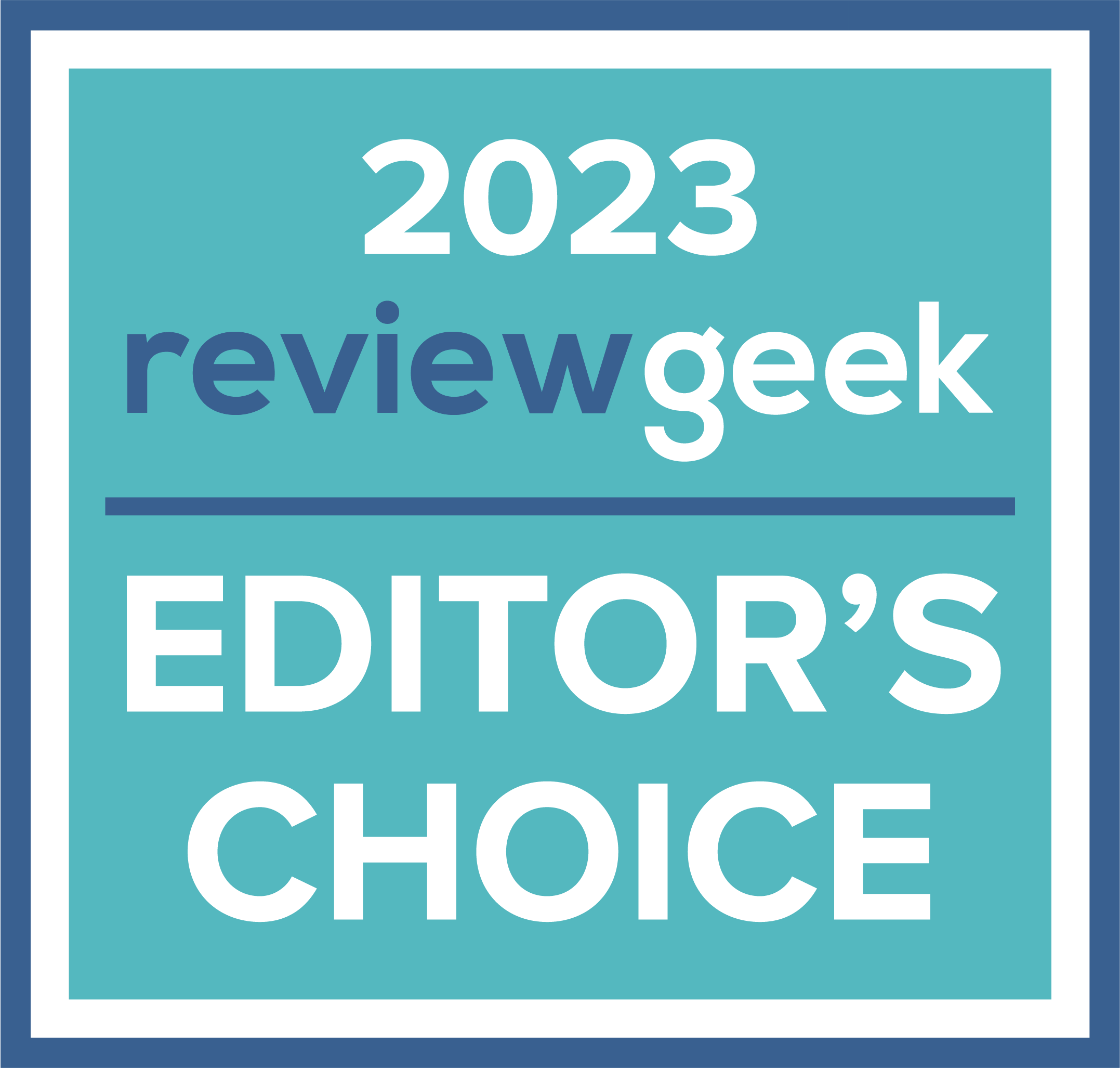

 Sarah Chaney
Sarah Chaney
















