
When you’re trying to coordinate plans with friends or just find time for plans with them in the first place it can be really useful to keep tabs on each other without constantly texting “Where are you?” back and forth— and that’s where friend-finding apps come into play. We’ve rounded up our favorite iOS and Android apps to help you find your pals.
Sure, it might initially sound unsettling. Who wants to be tracked at all times, after all? But using such apps can also be incredibly practical. If your loved one regularly travels for work and you both like to check in on each other’s progress, it’s a quick and easy way of checking they’re OK. If you want to see how near your friend is to the restaurant you’re meeting up at, you can do that here without needing to send a quick text for an update. With great power comes great responsibility, however, so make sure you only allow such access to people you trust to not abuse it.
Update, 1/18/22: Verified content and links still good. Changed “Find My Friends” to “My Location.” Also, app “Find My Family, Friends, Phone” changed to “Life360” so updated content accordingly.
My Location
Life360
Google Maps
Find My Friends
Glympse
Familonet
GeoZilla
My Location
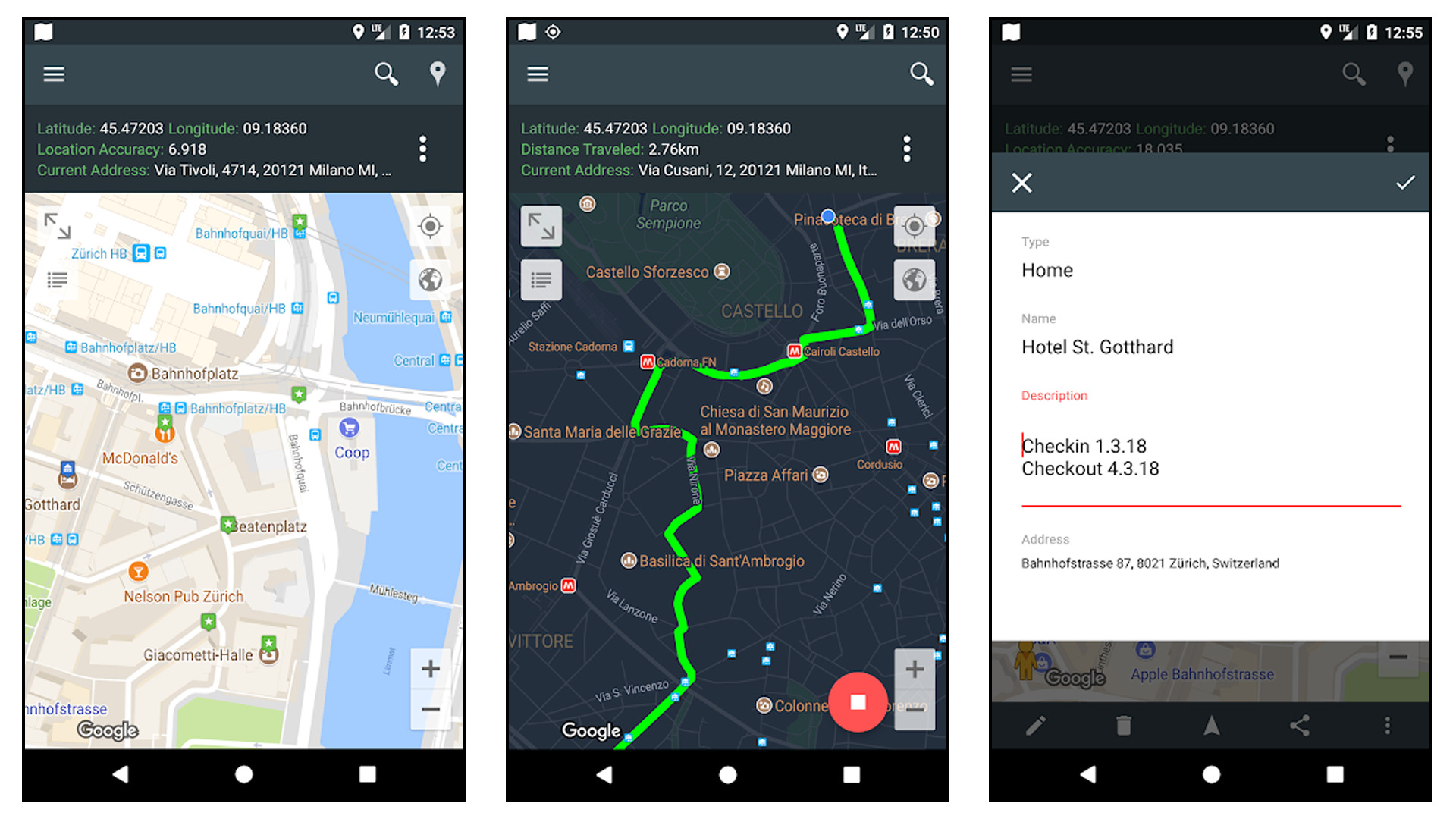
My Location (Free, with in-app purchases) is a straightforward and easy-to-use Android app. Via a map-based interface, you can locate where your friends are at any time and vice versa for them. The bonus feature in Find My Friends is that you can also see their exact latitude and longitude, and their exact address for easy locating.
At any time, you can import and export popular geo formats—like KML, GPX, and GEOJSON files—for extensive log tracking history. There are even beautiful map themes and widgets you can place on your phone’s home screen. It’s simple enough for anyone to use, and it even offers up directions to new destinations whether you plan on walking, cycling, or driving.
Life360
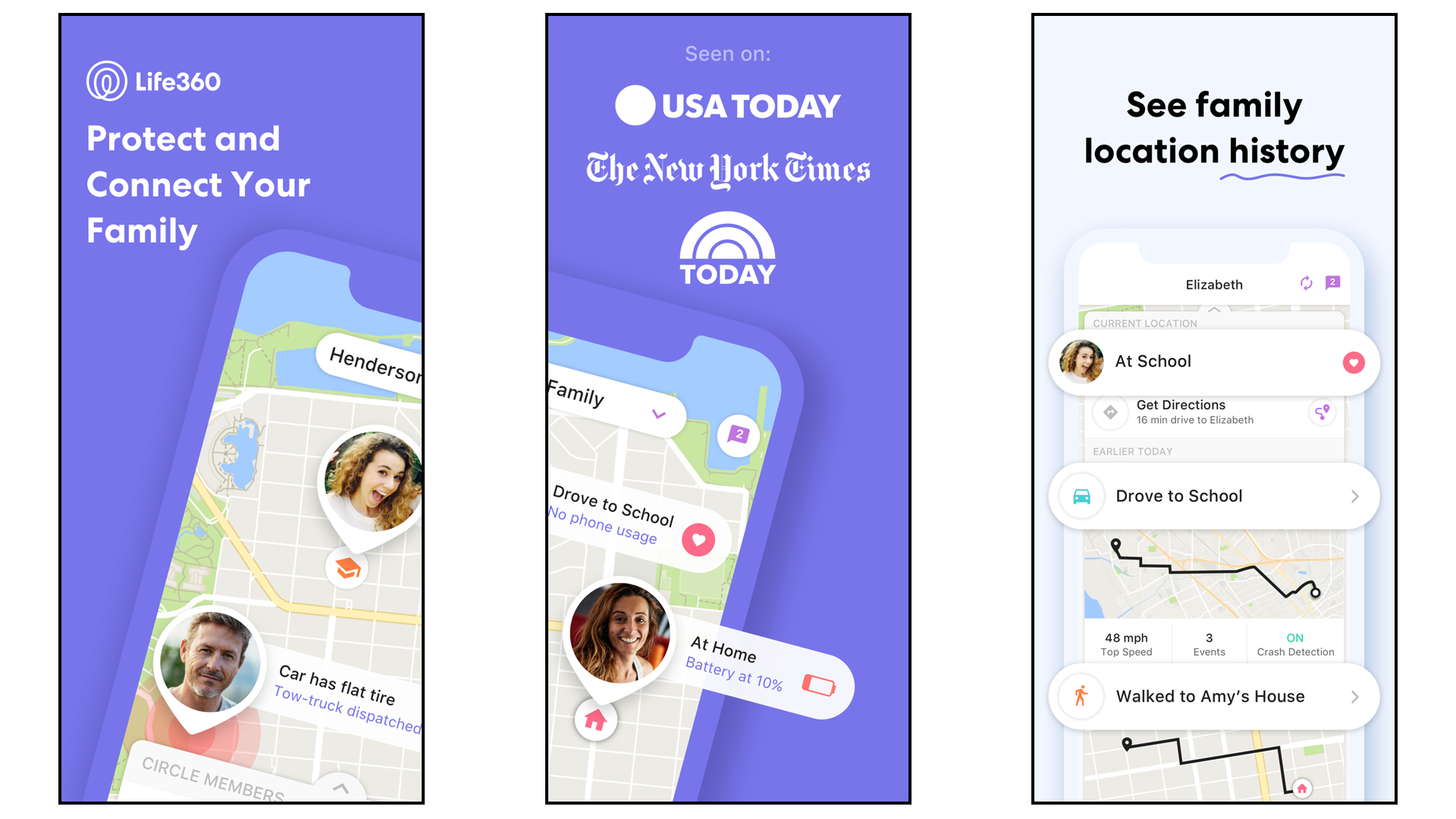
With a focus on keeping families safe, the Life360 app (Free, with in-app purchases) is available in both iOS and Android forms. Simply create your own groups known as ‘Circles’ and you can view the real-time location of Circle Members on a private family map. In each case, you’ll receive real-time alerts when any member arrives at or leaves a destination. It also works as a form of tracker for your phone so if you lose it or it’s stolen, you can still see where the phone is.
Supported by a subscription-based system, the app offers more than most. For $2.99 a month, you’ll receive 30 days of history, unlimited place alerts and local crime alerts. For $7.99 a month, there’s driving analysis, 24/7 driver care support in the event of an accident along with crash detection. Its main purpose is to reduce any anxiety you might feel when your loved ones travel, especially if you’re dealing with new and inexperienced drivers within the family.
Google Maps
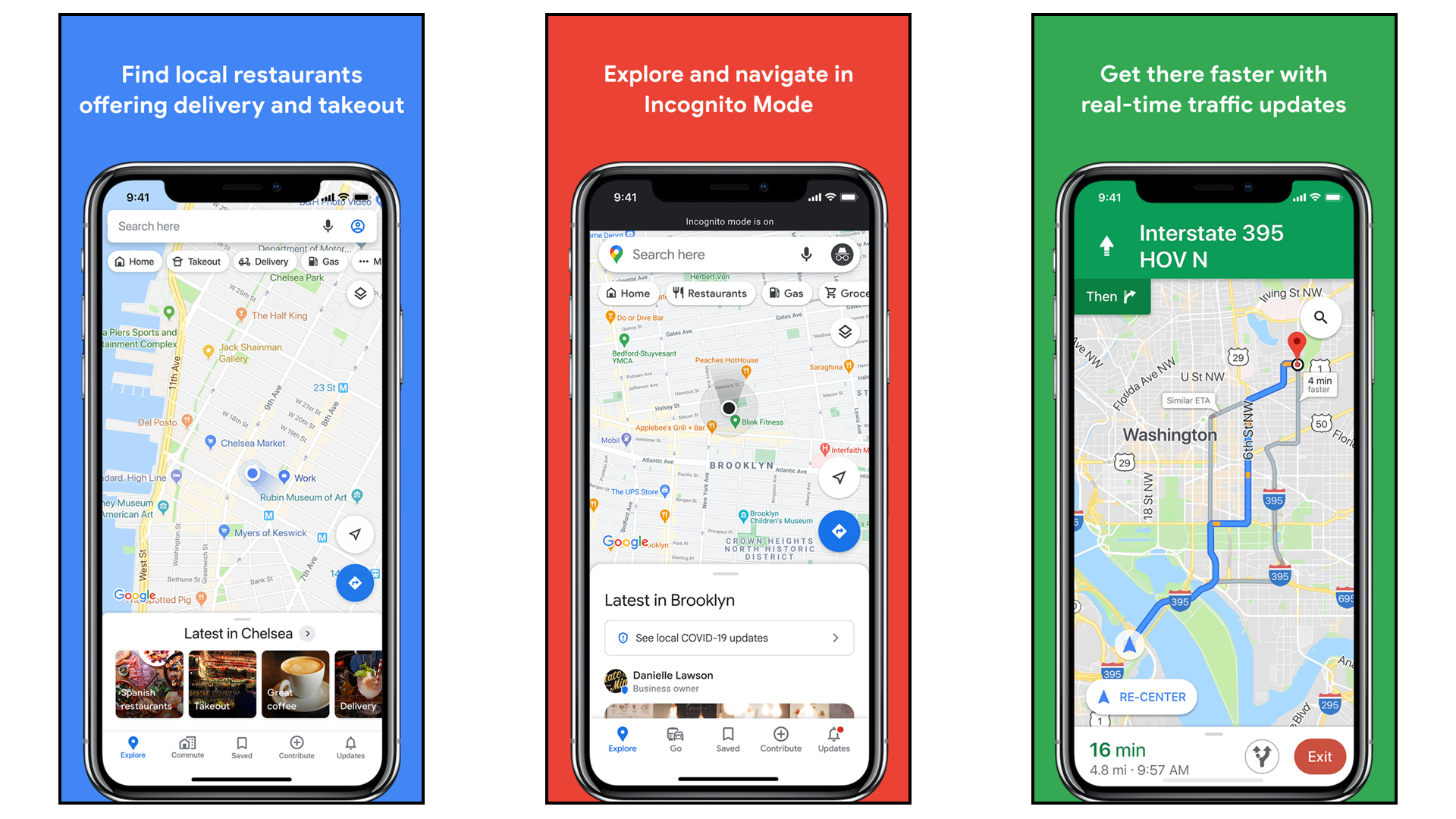
Google Maps (Free) is already an essential part of pretty much everyone’s arsenal these days, but you may not have realized how it can help in the friends finding department. Besides offering things like real-time updates for your own journeys, and providing you with navigational advice, it’ll also help you locate others.
You need to activate the feature within your Google account—it works for both the iOS and Android versions of the app—but once you do so it’s easy to share your location. Additionally, you can share your ETA along the way. It’s a convenient feature in an app you’ve probably already got installed on your phone.
Find My Friends
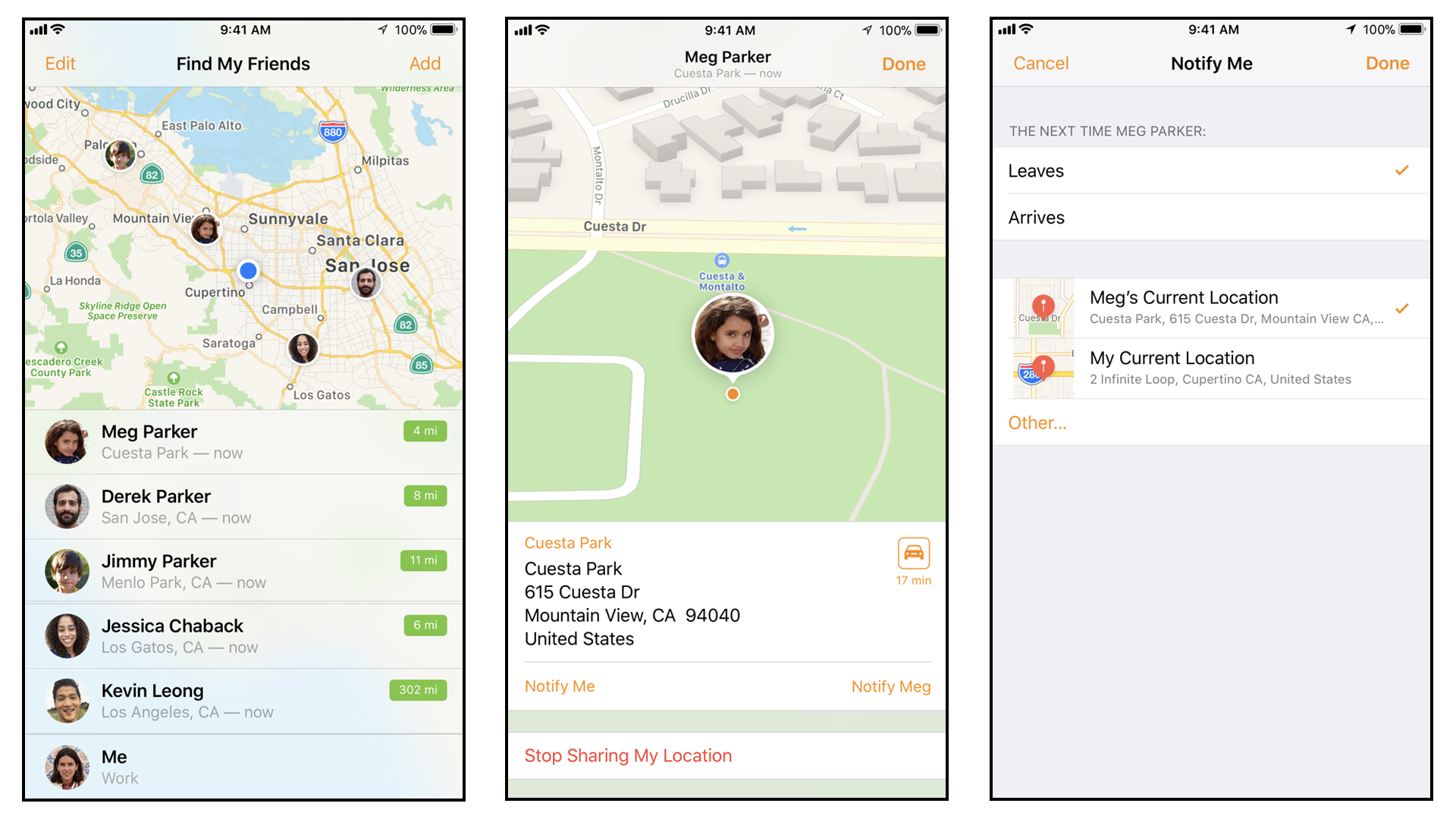
Talking of apps you’ve already got available to you, Find My Friends (Free) is the built-in/stock iOS way of doing things, and it’s pretty effective. Taking seconds to set up, you can easily share your location by choosing from your contacts, entering their email or phone number, or using AirDrop.
Once shared, your friends can start following your location immediately and they can share their details with you right back. It’s easy to hide your location for those private moments, with a simple switch. Location-based alerts can be arranged, leaving you to be notified automatically whenever your child leaves school or a loved one arrives home safely — whatever works for you. Plus, there’s the bonus of it working across all your iOS devices including your Apple Watch and iPad.
Glympse
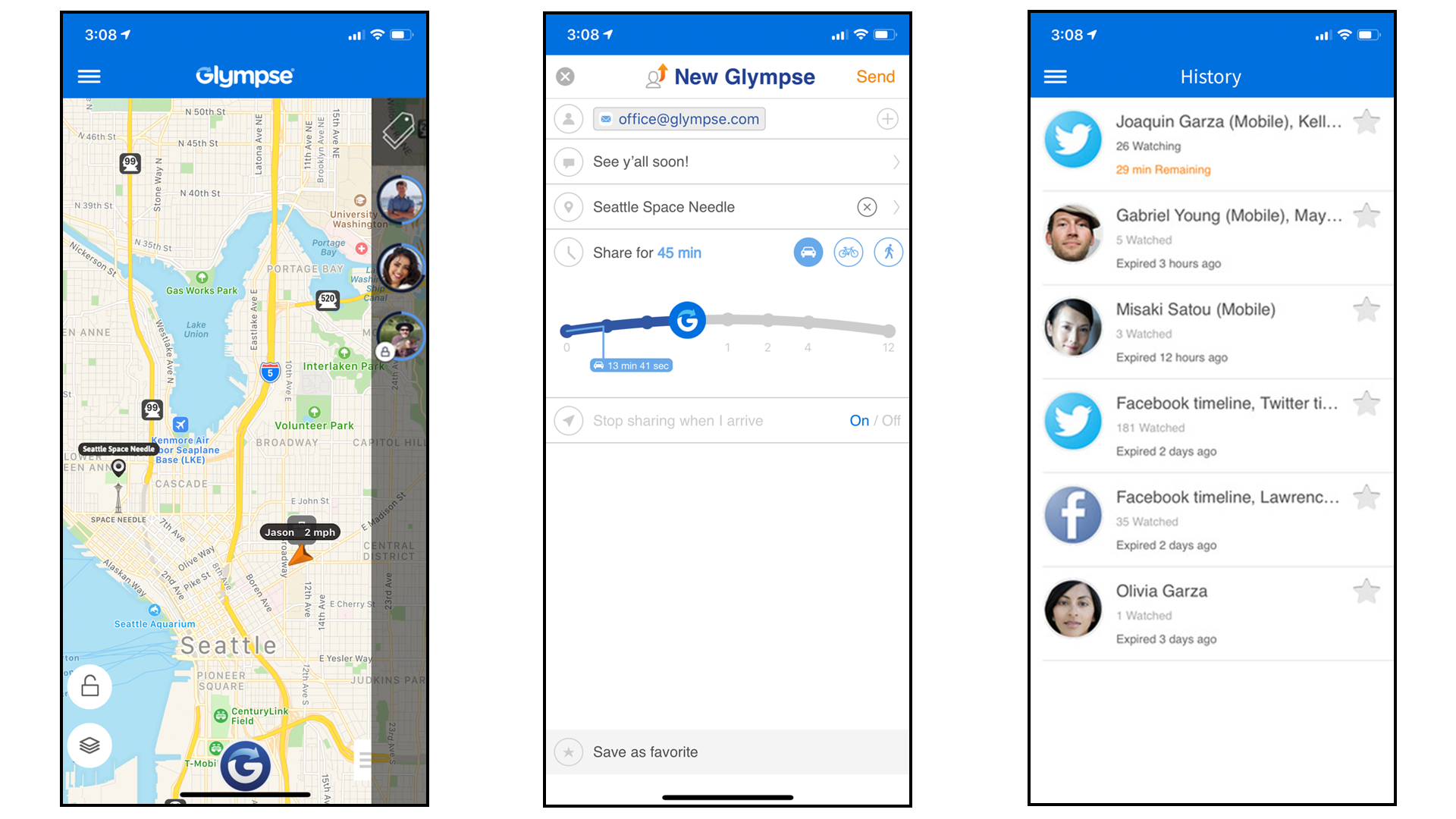
Another app that’s keen to make its mark is Glympse (Free), which doesn’t even require a sign up process. Sharing your location takes seconds with an icon representing your real-time location dropped on the map for anyone you wish to share it with. You can set up groups for specific occasions as well as request a Glympse update from anyone you’re concerned about. It’s even possible to share locations with someone via the web rather than an app, while still remaining secure from strangers.
Such flexibility is where Glympse is most appealing—it’ll work for multiple different situations ranging from social occasions to important meetings with clients.
Familonet
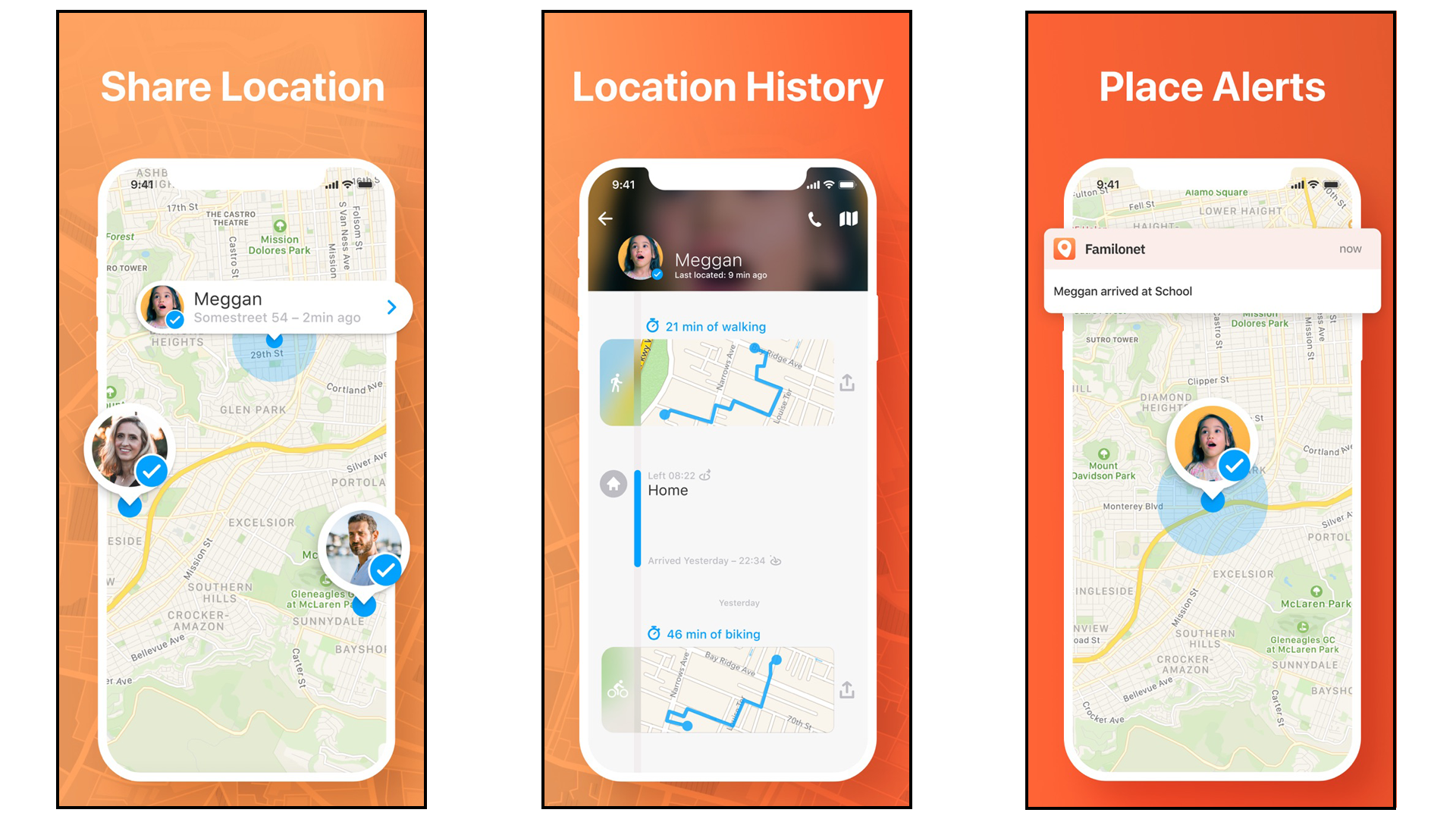
As the name suggests, Familonet (Free, with in-app purchases) is focused on keeping an eye on your family members but it’ll work across anyone you want to use it with. Besides the practically obligatory real-time location tracking on a map, it also offers automatic push notifications for when your loved one is moving around, such as arriving at work or leaving school.
In addition, there’s an integrated panic button so you’ll benefit from location sharing at a critical moment, along with being able to privately chat with someone along the way. Multiple groups can be created too, and you can even share photos of a location with family members that way, transforming it into a form of extra secure messaging service.
GeoZilla
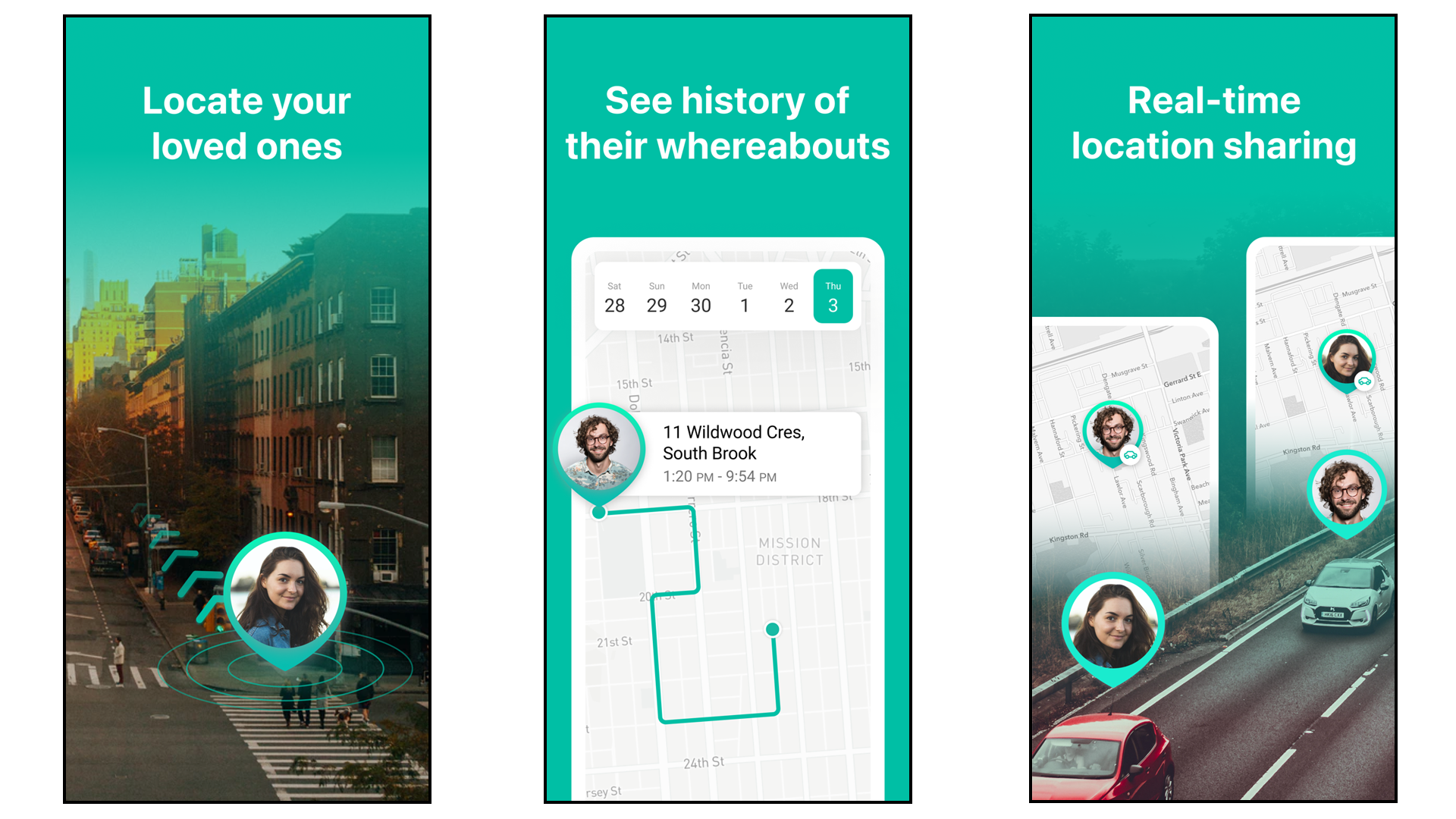
Almost directly in competition with Family Locator, GeoZilla (Free, with in-app purchases) does a lot of very similar things. There’s the usual location sharing via a real-time map, keeping an eye on when people are leaving or arriving via geofencing, and so forth.
Where GeoZilla offers some different features is when it comes to its location-based errands, location history and social sharing. It’s possible to set up reminders any time one of your family members enters a particular area, such as a push notification telling them to pick up milk when they’re near the store. You can keep an eye on each user’s daily activities via the history. It’s also possible to check location updates from Swarm and Facebook so you know exactly what’s going on. Throw in TrackR tracking device support, and you can even see where your pets and belongings are, ensuring the whole family unit is safely secure.

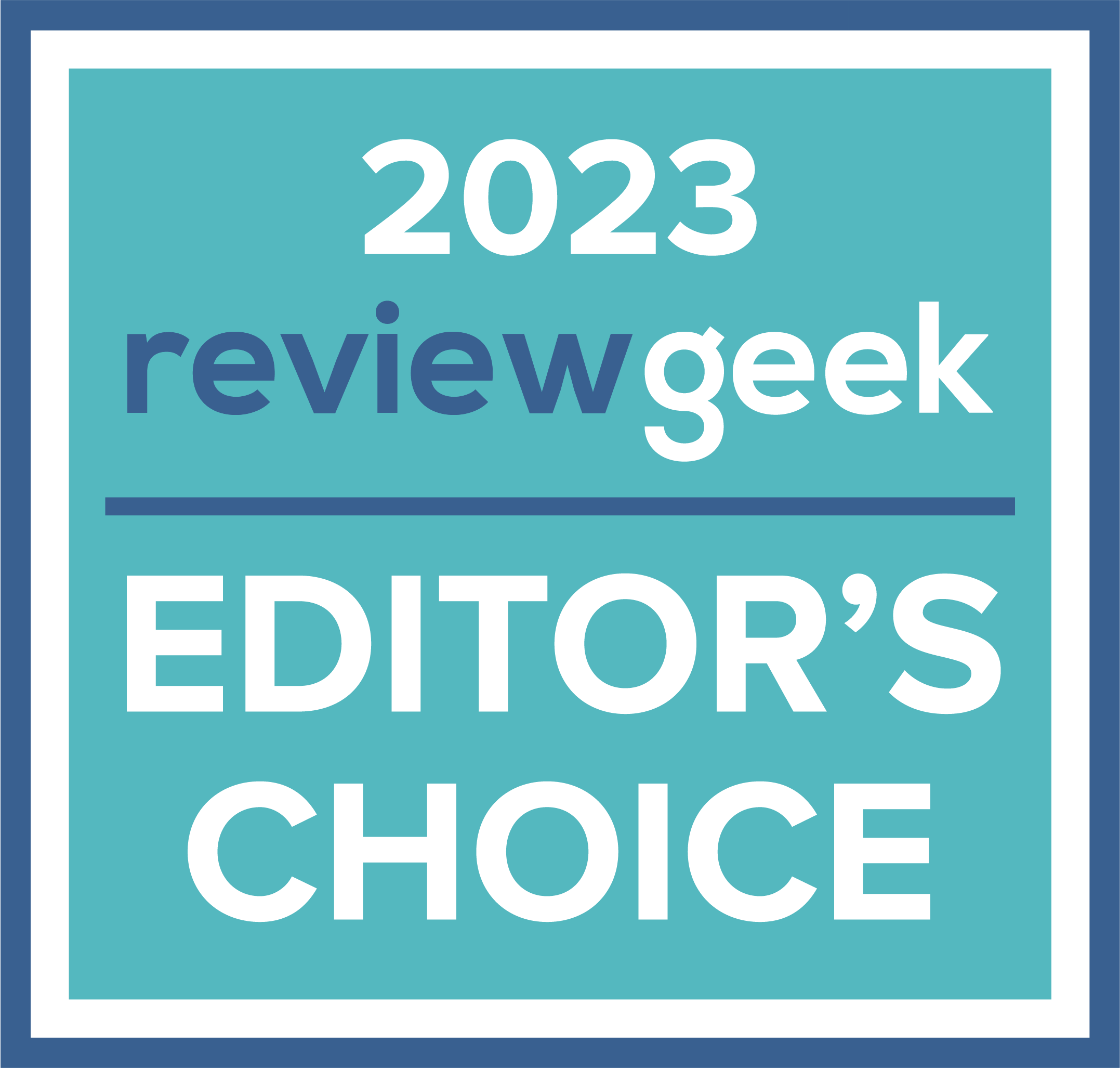
 Jennifer Allen
Jennifer Allen








